Follow on:
Web Application
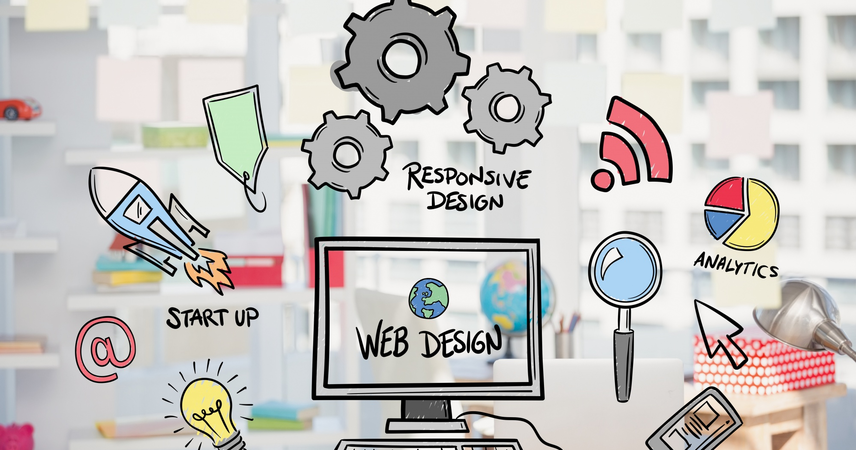
What is Web Application?
A web application, or web application, is a software program designed and developed to run through a web browser. Unlike desktop applications that are installed on a local computer, web applications can be accessed via the internet through a given URL or link.
Web application development involves the use of technologies such as HTML, CSS, and JavaScript to build interactive and responsive user interfaces. In addition, the use of frameworks and technologies such as React, Angular, Vue.js, or Ruby on Rails can speed up and simplify the web application development process.
Security is an important factor in web application development, with the need to protect user data and prevent attacks such as SQL injection attacks or cross-site scripting (XSS) attacks. Good security practices, such as data encryption, authentication, and input validation, should be implemented to keep web applications secure.
Benefits of Web Application
Easy Accessibility
Web applications can be accessed through a web browser from various devices, such as computers, laptops, tablets, and smart phones. Users can access them anywhere, as long as they are connected to the internet, without the need to install additional software. This provides great convenience and flexibility for users.
Easy Update and Maintenance
In web application development, updates and fixes can be applied centrally on the web server. Users do not need to manually download or install updates on their devices. This makes it easier for developers to fix bugs, optimize performance, or bring new features to the app without disrupting users.
Scalability
Web applications can be easily scaled up to handle a larger number of users. If the application faces increased traffic or data load, the server infrastructure can be scaled to match. With easy scaling, web applications can accommodate business growth without sacrificing performance or user experience.
Compatibility
Web applications are designed to be compatible with various operating systems such as Windows, macOS, and Linux. In addition, web applications can also be accessed through various web browsers, such as Chrome, Firefox, Safari, and Edge. This cross-platform compatibility ensures that diverse users with various devices can access and use the application without any platform-specific limitations.
Integration
Web applications can be easily integrated with other web services and APIs. This integration capability allows web applications to provide additional features and services by utilizing external resources and services.
Web Application Flow
Analysis
The first stage is to understand the needs and objectives of the web application to be developed. The development team should communicate with the client or stakeholders to identify the functional and nonfunctional requirements of the application. This helps to formulate the scope of the project, establish the required features and functionalities, and avoid in-depth changes midway through the development path.
Planning
After analyzing the needs, the next step is to plan the web application development. This includes determining the technology to be used, system architecture, project schedule, resource allocation, and identification of potential risks. Careful planning helps manage the project efficiently and effectively.
Design
Design: At this stage, the development team will design the user interface and organize the overall architecture of the app. This involves creating wireframes and mockups to depict the visual appearance of the app as well as designing the database structure and navigation flow of the app.
Development
Once the design is confirmed, the development team starts translating the design into code. They build the features and functions of the app using pre-selected programming languages and technologies. This development includes work on both the front-end (display and user interaction) and back-end (application logic and database) sides.
Testing
The testing stage is a critical step to ensure that the application functions correctly, securely, and according to the requirements. The QA (Quality Assurance) team will conduct various tests, such as functional testing, integration testing, performance testing, and security testing to identify and fix bugs and other issues.
Deployment
Once the app has passed the testing phase successfully, it is ready to be launched and accessed by users. The development team will upload the app to the right server and configure the hosting environment to ensure the app runs properly.
Maintenance
After launch, web applications require regular maintenance and updates to ensure their performance remains optimal. The development team will constantly monitor the app's performance, fix bugs, and respond to feedback from users. In addition, enhancements and feature additions may also be made to improve functionality and user experience.
